Best Practices To Avert PayPal Account Limitation 2020
We will share with you hidden Tips, Dos, Don’ts and the best practices that will ensure the safety of your PayPal account to avert unnecessary Limitations and loose of funds, with this tips you will love your PayPal experience
Running a PayPal account over here in Nigeria can come with so much stress and issues, well if you know the dos and don’ts of Paypal you will save yourself from unnecessary headache and account limitations, this dos and don’t are the PayPal top secret they wouldn’t lay them down in plain text, because its what their fraud detection system utilizes to discharge her duties, since the happiness and well being of our customers is a top priority we will gladly share some of these tips with you, on the off chance that you have a PayPal account that you maintain you should optimize these tips and save your account from unnecessary limitations If you are yet to own a PayPal account that can send, receive over here in Nigeria to your bank account with or without the aid of a VPN, then check this guide
How To Keep PayPal Account Safe From Limitations(PayPal’s Best Practices)
Download The list of PayPal best practices that will ensure the overall safety of your PayPal account, some of them are listed below, Click on download Ebook button to download the full guide in a well compiled Ebook
1~ Run PayPal Account With Your Real Details: most of you are aware that Nigeria was banned from PayPal due to the rate of crime Nigerians perpetuated on PayPal platform, though the ban has been slightly lifted now Nigerians can use PayPal as a payment method, cant receive payment, must of our entrepreneurs has to resort to using foreign PayPal with the risk of account suspensions if you are to run a foreign PayPal accounts run it legitimately, do so with your real details, most of you will be like “how can foreign PayPal account with my real details?” there are ways around it, with this type of PayPal account you can manage it with your real details, mobile phone number etc, most importantly you don’t need a VPN for the PayPal account, furthermore if any sort of verification is required on your PayPal account you will be able to pass them. Here is a guide on how to create such PayPal account
If you still prefer running a PayPal account with a VPN, then you should stick with a Static VPN whose IP doesn’t change, this type of VPN can cost some bucks though.
2~ Minimize how you log in to your PayPal account: Don’t form the habit of logging into your Paypal account frequently, always confirm payment(s) received via your email account as everything will be updated there. in summary, always login if you want to send money/make a payment
3~Avoid Hasty Logins: Don’t login into your PayPal account immediately cash is sent to your PayPal as you need to give it at least 3hrs to 24hrs if the cash is much before accessing or using it, you should only log in to your PayPal email to confirm that the funds are received, as a message concerning the transaction will be sent to your PayPal email.
Download Full Ebook that contains 15 best practices that you never knew and its getting( can get) your account blocked or Limited From The Link Below
Comments (6)
[…] We already have a full guide on how to avert unnecessary Limitations from your PayPal account, you should download the guide from here […]
Thanks for the article post. Much thanks again. Awesome. Lilly Berkie Ahab
Appreciate you sharing, great blog article. Much thanks again. Really Great. Ryann Jeremy Saw
Hi, yup this piece of writing is in fact fastidious and I have learned lot of things from it regarding blogging. thanks. Charil Vanya Miquela
Thanks a lot for the article.Really thank you! Will read on…



Leave a comment