How To Solve “Confirm Your Phone number” Issues on PayPal While Sending out Money
Here are the solutions to the annoying prompt “confirm your phone number” while trying to send out payment on your PayPal account, with the aid of the few solutions we are to share on this page you will be able to send funds on your paypal account without having to confirm(verify) your phone number, read on to view the solutions to Confirm your number on paypal.
Sometimes you might get the prompt to confirm your phone number while trying to send out money on your PayPal account, this prompt always pops up if you logged into your PayPal account on a different browser and tried to send out payment, the phone number verification shouldn’t have been an issue if you followed our guide on how to open a PayPal account that sends and receive payment in different Africa countries, because you will do so with your real phone number.
The problem here is that sometimes paypal will not make available your registered country’s code instead you will be asked to provide the PayPal’s account country’s phone number, which you obviously don’t have, making the verification impossible, thus hindering your ability to send out payment at the moment, well here are the possible solutions to that.
Solution To “Confirm Your Number” Issue while Sending out payment on a PayPal account
1. Readd your Phone number as Primary phone on your PayPal settings:
If you tried sending payment from your PayPal account and came across the phone number confirmation issue, you should cancel the payment, then go to your account settings and readd your phone number, this time making it your primary phone number,
So you will now have your phone number twice in your account, one as primary, the other as work
Doing this in some cases solves the “confirm phone number issues” on PayPal.
2 ~Re-login to Your Paypal account:
Logging out of your paypal account and logging in with the default browser that you frequently use to access your account most times solves this issue, since this is a measure by paypal to secure your account from unauthorized access, logging in with a recognized browser will solve the problem instantly.
3~ Request Invoice from your Customer:
If any of the solutions above did not help, you might resort to bypassing the phone number verification by asking your customer to send you a paypal invoice billing you with the amount you wish to send to him.
To do so, the customer will have to click on “create invoice” below the PayPal balance section on the PayPal homepage or via the payment page then add your email, add the amount he wants you to pay(untick the shipment option) and then send it, he can as well copy the invoice link and forward it to you directly.
With the invoice you can send the funds to your friend or customer without been asked to confirm your phone number, note, however that invoices can only be used to make GNS payments, so if you proposed making FNF(personal payment) the invoice bypass method will not work for that.
That’s all on how to bypass the phone number verification issue on paypal.
Best Regards..
How To Sell and Withdraw Payoneer in Nigeria
Comments (16)
I extremely loved this information provided on your website. its helpful
Super excited to see more of this kind of stuff online.
Say, you got a nice article post. Really thank you!
can i use it on my android device while using it as chrome?
Pretty! This has been a really wonderful article. Thank you for supplying these details.
Hello! This is my 1st comment here so I just wanted to give a quick shout out and tell you I really enjoy reading your articles.
Good answers in return of this matter with firm arguments and telling the whole thing concerning that.
I was very happy to discover this website. I need to to thank you for ones time due to this fantastic read!! I definitely loved every bit of it
Awsome site! I am loving it!! Will be back later to read some more. I am taking your feeds also.
I nead mony pliesz
Im obliged for the blog.
Bos berita transfernya boleh juga. Selain informasi Barcelona dan Juventus, boleh juga bro info bola Liga Inggrisnya!
Wah jangan berpendapat negatif senantiasa, kadang kala kita mesti berfikiran positif untuk menyongsong masa depan yang penuh keinginan. Menyukai banget sama artikelnya.
Gabung di situs taruhan 1xbet Indonesia, dapatkan bonus sambutan 100 hingga Rp. 1.500.000! Metode gabungnya amat gampang, cukup klik tautan berikut ini >> https://1xjuara.com atau https://1xmain.com
heloo
Is very good and interested





Leave a comment